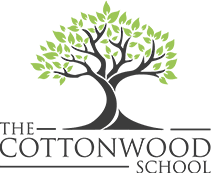To visit the Lending Library System, click on the button below
How do I set up my student’s library account?
Note: If you have multiple students, each student will have their own account and you will need to repeat the following steps for each one.
1) Go to the library website
2) Select “Sign In”
3) Type in your student’s ID # where it says Sign In/Barcode (that 5 digit number can be found attached to your student’s name on Procurify or you can reach out to your HST). Do not enter a password the FIRST TIME. The site does not require one.
4) Click Sign In. You are able to search and put books on hold from here.
5) If you would like to add a password, click My Account. Click “Change Login/ Password” – There you can create a password for your student
Your student’s LOCAL ID will be the username moving forward, so make sure you have that info saved somewhere.
Library Policies
- Each student is able to check out a maximum of 15 items at one time.
- Curriculum items can be kept all year but need to be returned to the Lending Library by the last day of school.
- All other library items, novels, readers, games, etc. may be checked out for 3 months.
- Please return your items when they are due so other families can enjoy them as well.
Returns
Items can be returned in person Monday-Friday between 9:00 a.m. and 3:00 p.m. at 3921 Sandstone Dr, El Dorado Hills, CA 95762 and Lending Library mobile van.
Contact
If you have any questions, you can reach out to our Lending Library Staff at lending-library@