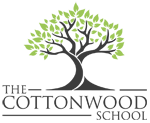TK-12
Sora
Sora is a student reading app that provides free ebooks and audiobooks that students can read and listen to on any device. It empowers students to discover and enjoy ebooks and audiobooks for both leisure and class-assigned reading.
A favorite among K-12 students and educators for its diverse collection of age-appropriate ebooks, audiobooks, Read-Alongs, and magazines, Sora’s intuitive design allows students to easily borrow books and read seamlessly across devices. With customization options like adjustable fonts and screen lighting to suit individual needs, the app connects to local public libraries through its Public Library CONNECT feature, giving students even more reading options at no extra cost. These features make Sora an essential tool for promoting literacy and enhancing the reading experience in schools.
Log into Sora.
Access through Clever
Key Accessibility Features
- Annotation tools for both ebooks and audiobooks, including exportable bookmarks, notes, and highlights
- In-app dictionary with pronunciations
- Read-alongs with professional narration
- Adjustable font typefaces and sizes, dyslexic font
- Different screen lighting options, including high-contrast mode
- Timers and adjustable playback speed for audiobooks
- Text-to-speech support
What does the course look like?
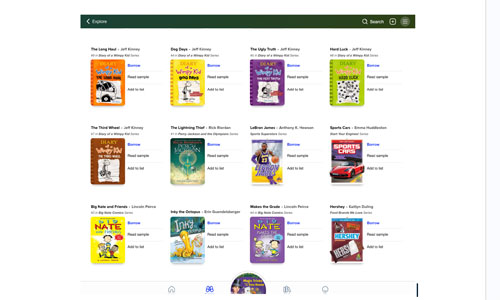
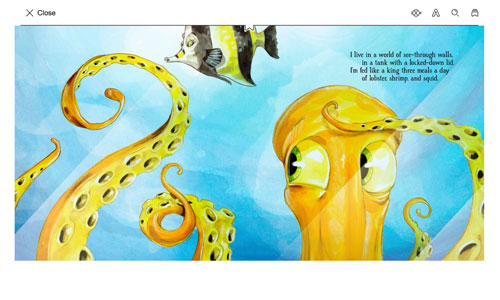
Helpful Videos
Reading App Comparisons
Clever offers access to various reading platforms, each with unique features and benefits for our families. Here’s a breakdown of Reading Ally, Sora, Capstone, and Teaching Books to help you decide which might work best for different learning needs.
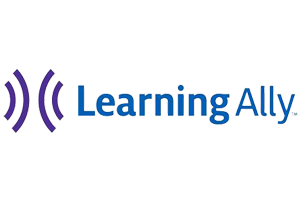
- Best for: Students needing additional support. especially those with learning disabilities.
- Features:
– Provides a range of audiobooks and text-to-speech functionalities, which can support students who have trouble with reading fluency or comprehension.
– Offers tools for comprehension and vocabulary building. - Unique Advantages: Customizable accessibility features for students who may struggle with traditional text.
- Challenges: Limited content for younger students or more advanced readers.

- Best for: Schools with library resources looking for an eBook lending model.
- Features:
– Connects to public libraries, allowing students to borrow books at no cost.
– Offers thousands of books across genres and grade levels. o Allows teachers to monitor student progress and reading habits. - Unique Advantages: Access to a wide selection, integration with public library catalogs, and a focus on digital borrowing.
- Challenges: Limited to what’s available in the library and may have wait times due to the borrowing system.

- Best for: Interactive storytelling, project-based learning, and younger readers who benefit from engaging media.
- Features:
– Multimedia elements like animations, audio, and clickable content encourage active engagement.
– Allows for a deeper immersion in stories and educational material. - Unique Advantages: Highly engaging for visual and kinesthetic learners, particularly helpful for introducing literature or concepts in a more dynamic format.
- Challenges: Limited selection for older students or traditional literature needs.
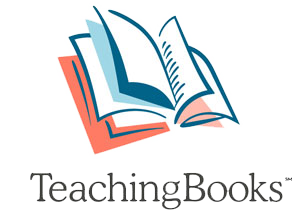
- Best for: Supplementing classroom reading with author insights, book guides, and related resources.
- Features:
– Author interviews, book guides, and lesson plans.
– Encourages students to explore books more deeply with discussion guides and activity suggestions.
– Helps teachers build curriculum connections and integrate books into lessons. - Unique Advantages: Excellent for preparing classroom discussions and aligning books with educational goals.
- Challenges: Primarily a supplementary tool rather than a standalone reading library.