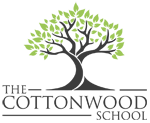6-12
Grammarly
Grammarly Grammarly offers grammatical feedback in your email/messages, documents, and social media. This feedback helps you to create changes to your document that help readers better understand your message. With suggestions on grammar and spelling, Grammarly also provides style and tone. This tool is great in helping writers find the perfect words.
Available via school email
Key Accessibility Features
- Grammarly can be a useful tool for students to help with writing and spelling. It can help eliminate mistakes, suggest synonyms, and improve vocabulary usage.
- Grammarly works in the Chrome browser and can be used for emails, essays, and more.
What does the course look like?
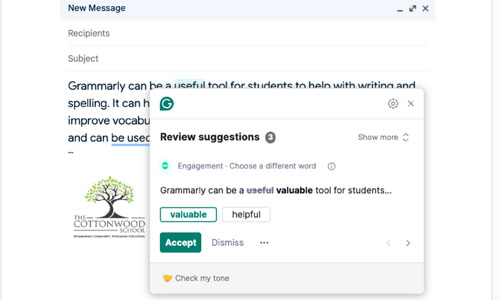
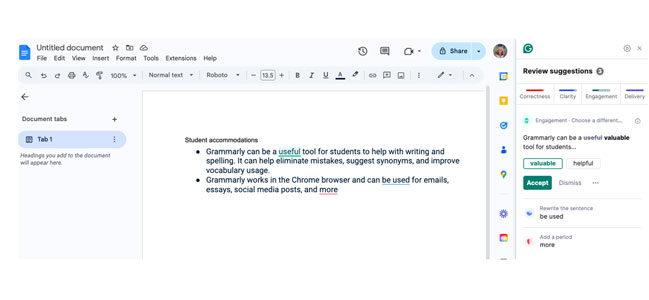
Support
Option 1: Log in to Clever. Click on the Grammarly app. Select “First Time to Login”. Sign in with your Google account. Click on “Agree & Sign Up”.
Option 2: The second way to access Grammarly is to click on apps at the top of the school email and scroll down until you find Grammarly and click on Grammarly.
Helpful Videos